We use Sitemeter to track site traffic statistics, and it does a great job of site wide traffic analysis easily. Thus, I was surprised to see that yesterday statistics showed only 30% traffic came our way, which made me think anxiously about another hosting downtime.
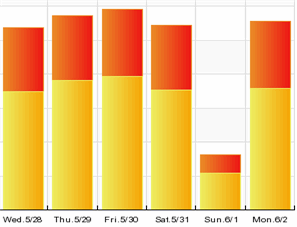
But Google Analytics showed the usual statistics and Google Adsense stats revealed the ad impressions and earnings were stable. Is it possible Sitemeter had lost our statistics? Yes, they actually did. As I looked around for a Sitemeter status update, they have informed that some accounts were affected by a power outage.
Our hosting providers data center had some electrical issues which required them to relocate the servers to another data center. The servers have been moved and are fully operational. Unfortunately we are unable to provide statistics during this time period due to the extended power outage. We apologize for the inconvenience that this outage has caused and the inability to access your stats pages.
If you are on the s24, s45 or s48 account (hover over your sitemeter logo to get an idea), check your statistics. When I hear of downtimes of such hugely popular sites, I am always reminded about the need for 4 Tier data centers for web hosting.
It is a good idea to run multiple statistics tracking software on your site, not only for the large variety in which data can be presented, but also so that you can detect any outage of your statistics software too. At a time, I often run too many stat tools like Sitemeter, Google Analytics, CrazyEgg (sometimes to get an idea of whats clicking), MyBlogLog (to check outlinks) and Woopra (yes! got an invite).